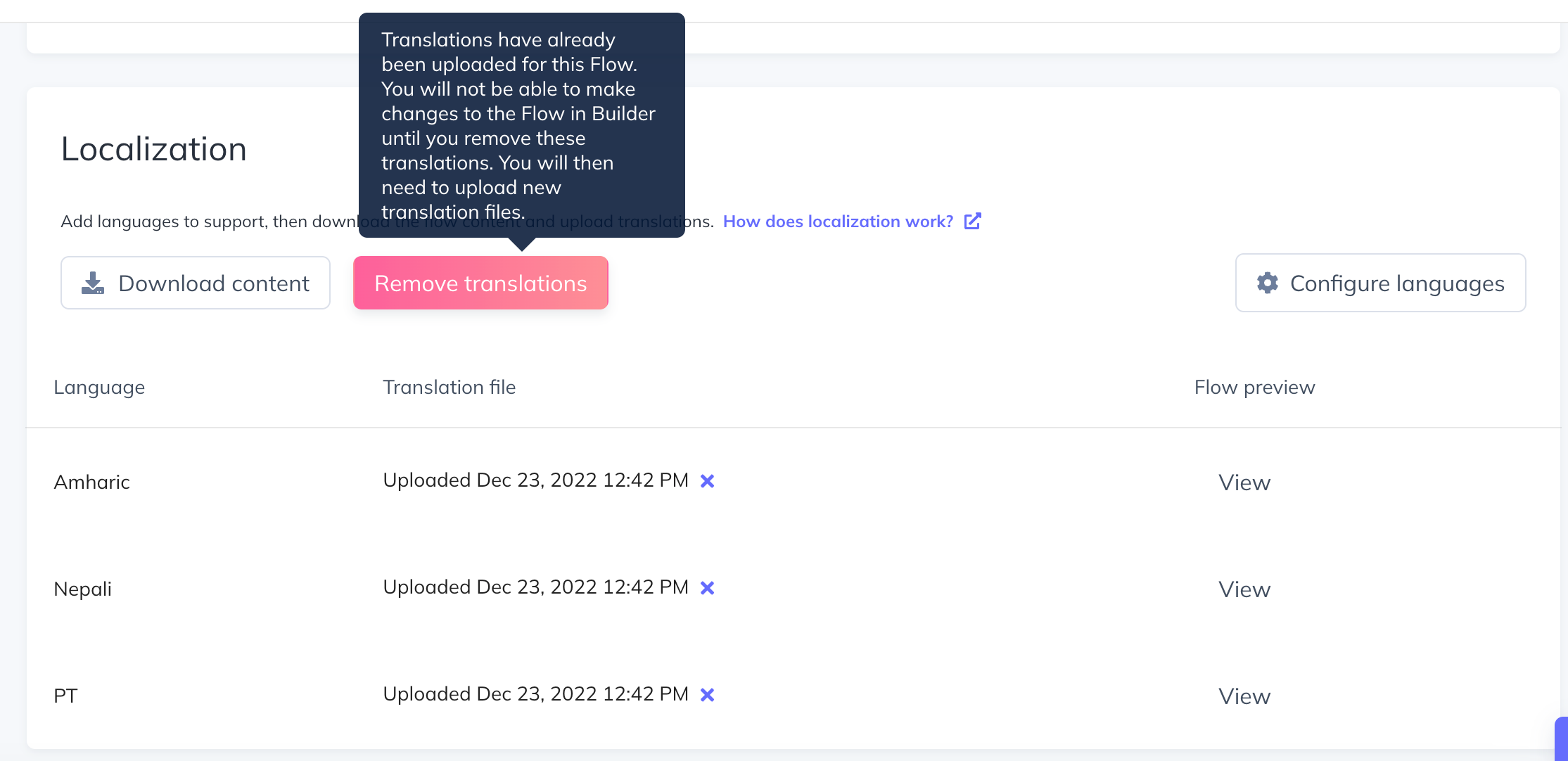improved
Studio
Remove translations: Easily edit your localized flows
Introducing an improvement to the process for editing localized flows! Now you can take a flow that has been localized in different languages and reverse the process with our new
Remove translations
option. Removing the localization on a Flow lets you make edits without the need to clone the Flow over and over again. 🥳🥳Here's how to do it:
- Un-publish a Flow (if not already unpublished)
- Click the red “Remove translations” button on the Flow Settings Page to remove the localization
- After making your edits, follow the normal steps to relocalize this flow