new
Builder / Experiences
Mobile
Guide users on small screens with Mobile Tooltips
Appcues Mobile now supports floating tooltips! 🎉🎉
Enhance your mobile app experience with tooltips–the perfect UI pattern to guide users on small screens with limited real estate.
With mobile tooltips, you can create a seamless experience where users feel personally guided through your app. Use mobile tooltips to add user instructions and nudges and highlight specific features to help them find value. Or pair tooltips with other steps to create a walkthrough that shows users what to do.
When you build a mobile tooltip, you can:
- Include a variety of content, including text, images, emojis, icons with text, and buttons
- Design the complete look & feel of the tooltip
- Customize the tooltip pointer and backdrop
- Choose how users can close the tooltip
- Configure a destination in your app for the tooltip to send users to
- Use tooltips on their own or in conjunction with other steps
Here's a peek inside the mobile builder to see how easy it is. Login to Appcues to start building your first mobile tooltip today. For help getting started, check out our support doc.
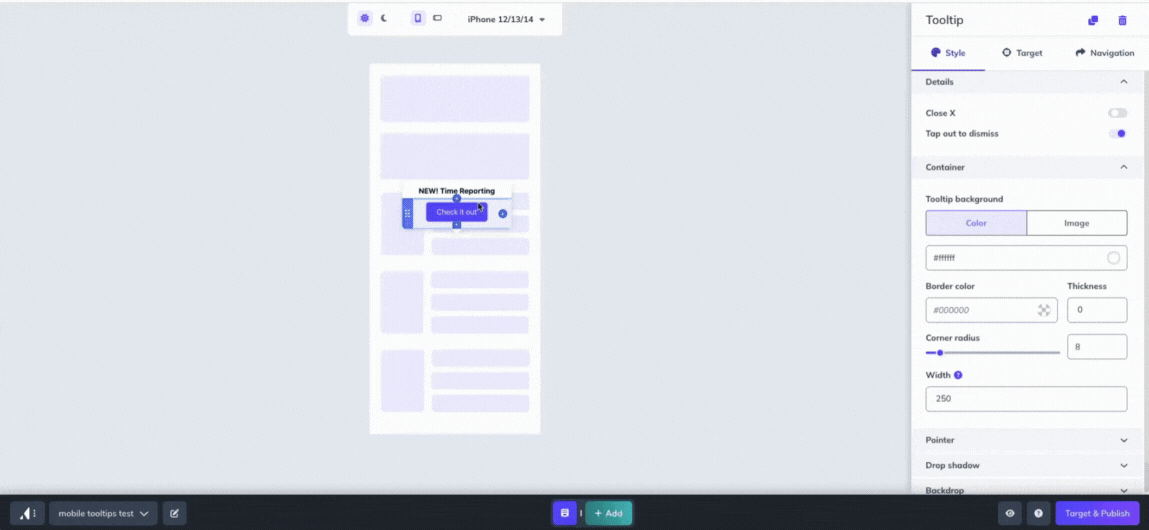
Floating tooltips are available for iOS, Android, Flutter, Ionic, and Reactive Native frameworks. With floating tooltips, you can place the tooltip or use relative positioning. Anchored tooltips (those placed directly on an element) will be available for iOS and Android frameworks later this year.
Note:
Appcues Mobile customers will need to update their apps to SDK Version 2.0
to use floating tooltips. If you haven't added Appcues Mobile to your account, try it today or chat with our team of product specialists.