improved
Integrations
Automate HubSpot email better with integration enhancements
⭐️ What is the Appcues <> HubSpot integration?
Our HubSpot integration helps you create more relevant in-app messages and reach users who take (or fail to take) action in your product with HubSpot campaigns and email.
💡 What can I do with Appcues and HubSpot?
The bi-directional integration helps you bridge the gap between in-app messages and email:
- HubSpot → Appcues:Target and personalize in-app messages using virtually any user or company attribute in HubSpot—including plan tier, account owner, and lifecycle stage.
- HubSpot ← Appcues:Automatically add users to specific lists and send them emails when you send survey and event data to HubSpot. Example: Follow up via email after a recent NPS score to drive reviews (for happy customers) and learn more (for unhappy customers).
✨
What's new?
- NPS:Scores are sent directly to the Contact Profile, making it easier to create simple email workflows like asking those who have submitted positive scores to leave a public review.
- Button Events:Add buttons to Flows and other experiences that trigger actions when clicked with support forBuilder Button Events. For example, add a button that says 'Add me to the list' or 'Email me about this' (triggering a specific email in HubSpot).
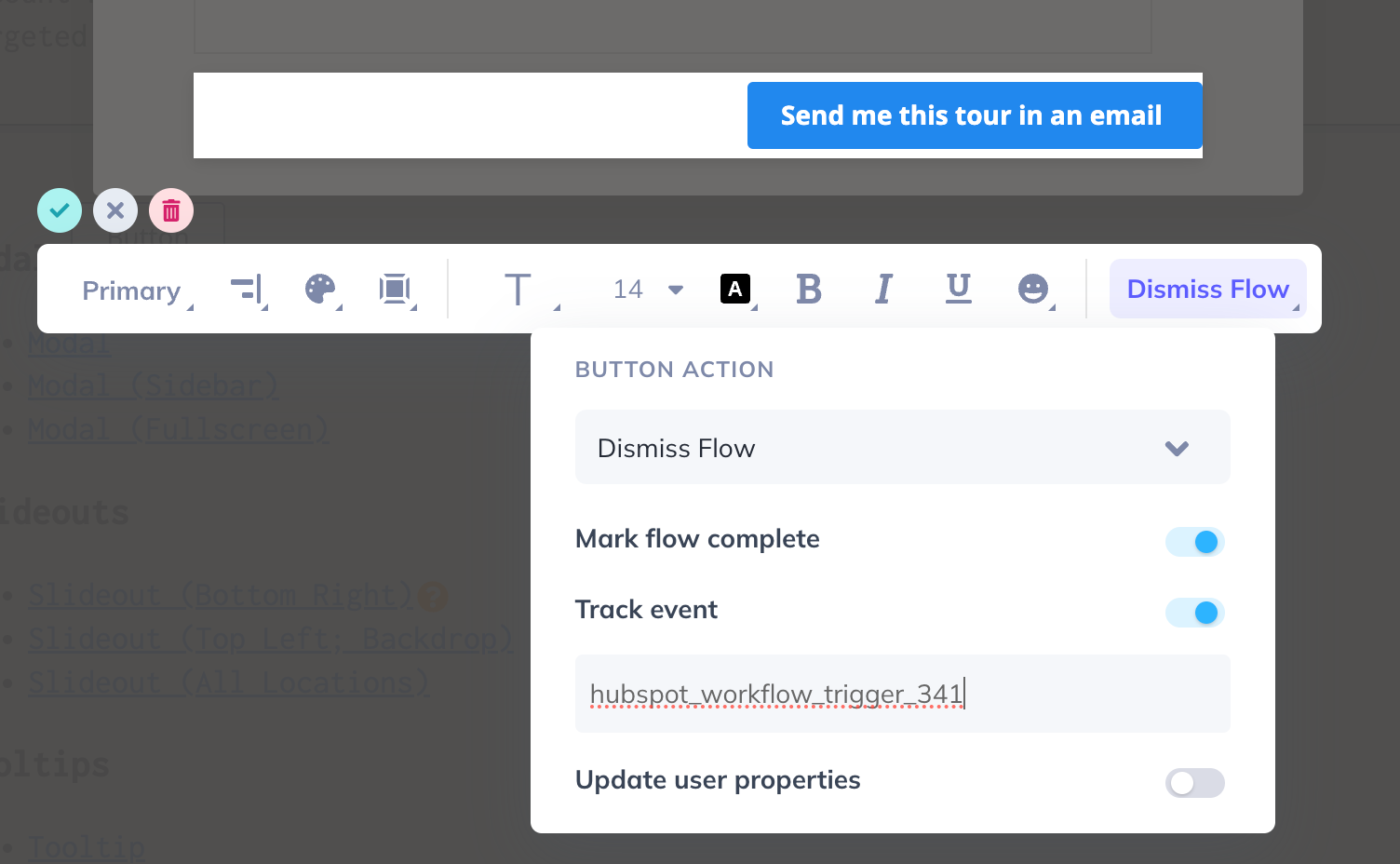
- Goals:Create a list of users in HubSpot who achieve a Goal (which can be a key action like reaching an activation moment) to target them for future communication.
- Forms & Checklists:Follow up on more actions with support for users who submit a form, or complete a Checklist item.
- Timeline Event Messages:Our HubSpot timeline messages are easier to read and more helpful with dynamic links back to the experience analytics page in Appcues and expanded sections for longer NPS and survey responses.
And as a reminder, we also recently added support for
Company Records
so you can target flows based on company attributes like plan tier, MRR, and company size.🚀 Ready to dive in?
The HubSpot integration is available to Appcues customers on Growth and Enterprise plans. Set up the integration in a few steps. For questions, read the support doc or chat with us.
